eTeller ATMs
Bank How You Like
Enjoy banking on your schedule. Use your Debit Card for self-service transactions, or tap the touchscreen HELP icon to work directly with a banker, just as you would in person.
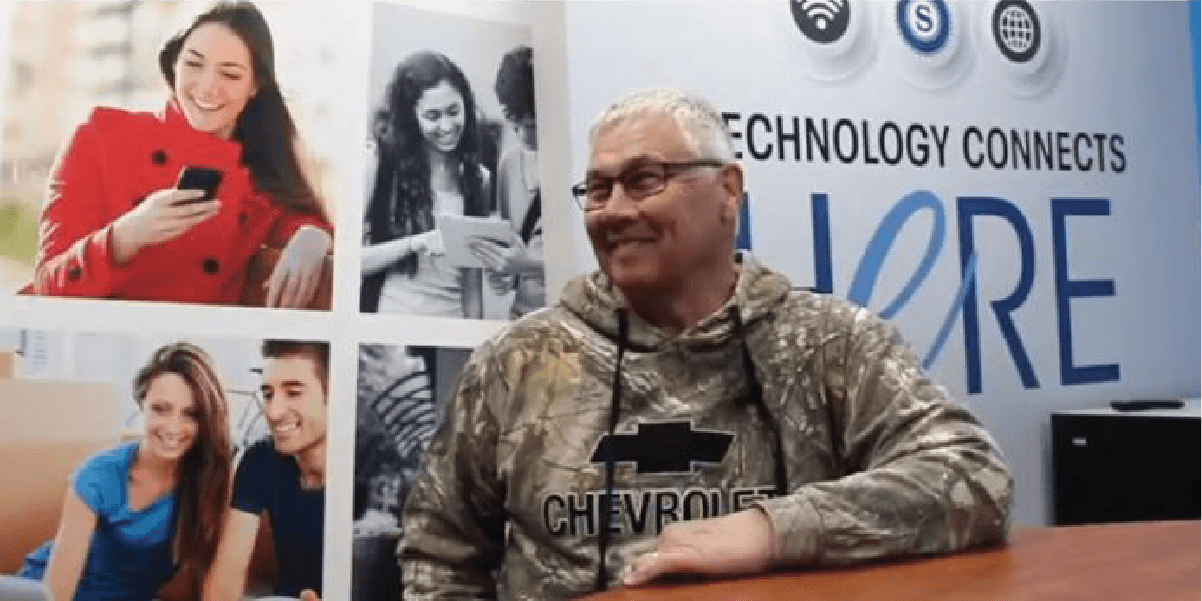
Hidden Camera Experiment
Some people have been cautious about trying this new technology. For one day only, we hid a “Candid Camera” in the Marinette lobby to capture people’s true reactions to their first eTeller demonstration.
Watch how real peoples' reluctance changed to acceptance – and even enthusiasm to try the eTellers again.

eTeller Video Assistance
What makes this fancy machine so special? The eTeller is part ATM, part teller. When you want to speak to a real banker, someone is just a tap away!
Watch to see how our eTellers offer on-screen, live banker assistance.

eTeller Customer Testimonial
Mare Hare was hesitant to try the eTeller. In fact, she said she preferred working with our staff better. But, after a patient person gave her a demonstration, she learned, that she can speak to our SNBT bankers when she taps the touchscreen help icon.
Watch as Mare Hare describes how she became a believer in the eTeller.
We believe our customers deserve a face-to-face banking experience even if they're only visiting the ATM. Our bankers will speak with you any time you tap the touchscreen "help" icon on our eTeller ATMs.
Features
- Have real-time face-to-face conversations with an SNBT banker.
- Cash checks.
- Make a deposit and receive cashback.
- Assist with loan payments.
- Offer additional secure login methods.
Let Us Help!
ISAs can actually run more complex transactions such as making loan payments, reviewing and overriding transactions, increasing deposit/withdrawal limits, making address changes, linking accounts to existing Debit Cards, and more!

Melissa Wroblewski
Contact Center Agent

Karen Frisque
Contact Center Agent

Camry Evancheck
Contact Center Agent






